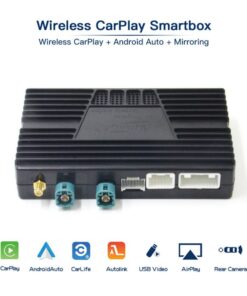BMW Activate Apple Carplay For EVO ID5 ID6 2015 To 2019 Models
$50.00
BMW Activate Apple Carplay For EVO ID5 ID6 2015 To 2019 Models
10 in stock
Product DescriptionBMW Apple CarPlay Activation Code BMW Smart Bimmer Tools for BMW Self Coding and Programming, Apple CarPlay activation, screen mirroringWith this tool, you can basically handle all the BMW engineering coding or functional SWT jobs. You don’t need to have the comprehensive professional knowledge to know how for BMW coding, we will help you to make everything simple enough to handle, either via USB or OBD2 plug and play.A couple of jobs which are very commonly used:Video in motionM LaptimerScreen mirroringBMW AppsApple CarplayCarplay Fullscreen (2018.11- old version require to flash/upgrade firmware) full-screen Carplay RHDSatellite radioAnd you could enjoy more advanced functional jobs handling, like:FSC generationInstall VO coding Fix Clear existing SWT/FSCsEnable of many featuresRegion UnlockUnlock HDDChange HU HWEL, Serial No., VINTwo Versions Available:1. Master VersionTo create online master accounts, need the following information:Display name,First name,Last name,Email,City,Country2. Client version, charged per job per car per activation which all depends on customers’ demands.Downloading by: https://mega.nz/#!fGA3UaKS!bbi4H1ykKcx8Te4l99O3tRXHsSCNgyS6MYDo8yd00yo, apply the activation codes through your dealers.Enjoy with 2 ways of activation:USB coding:1. Copy provided UPDxxxxx.BIN file (ignore the UPD00000.BIN for now) onto an available blank USB flash memory stick with the FAT32 file system. The recommended flash drive capacity is 2 or 4 or 8 GB.2. Turn ignition on or start the engine of your car and plug the USB flash drive into the USB port in the glove box/center console.3. Wait at least 30 seconds and then unplug the USB flash drive.4. Reboot the iDrive system via press and hold the rotary volume button until 15-20 seconds. Alternatively, lock the car for 10 minutes or use tool32 from EDIABAS with nbtevo.prg, job STEUERGERAETE_RESET.5. The unit will start to boot, show ??BMW ConnectedDrive?? on the screen, and automatically reboot several times. Do not interrupt the process.6. For ID4 unit: All FSC codes will be installed except for Map Code ?C enter Map code with iDrive or place on the USB drive in a folder named FSC.7. For ID5 unit: If iDrive asks for an activation code, you can update it by creating a new folder named FSC at the root of the blank USB drive and copying the included .fsc file into it. Plug the USB drive into the USB socket and start the update.8. Enjoy your new features.
Related products
CarPlay Smartbox
Unichip Audi 12 15 A4 A5 Wireless Android Auto Carplay Mircars
CarPlay Smartbox
CarPlay Smartbox
CarPlay Smartbox
CarPlay Smartbox
Audi 12 15 Audi A7 Apple Carplay Androidauto Mirroring Supported