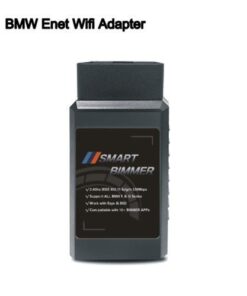SmartBimmer BMW Enet WiFi Adapter For BMW F G And I Series
SmartBimmer BMW Enet WiFi Adapter For BMW F G And I Series
SmartBimmer Enet WiFi Adapter for BMW F G and I Series
Diagnostic Coding and Programming for BMW CarsProduct IntroductionBMW series single module programming or modules hiding ENET data line.BMW hidden ENET data cable, F series programming cable, the latest ESYS 3.23.4, and V50.3 data. BMW F series, the new 1 Series, 3 Series, 5 Series, 7 Series, GT, X3, brush hidden upscale programming line goes on sale!BMW ENET OBD Cable BMW ENET Interface Cable (OBD to Ethernet) for Coding with E-SYS/ Programming / Diagnostics For use with E-SYS, ISTA/D, and ISTA/P, and INPA!! Lowest Price and BEST QUALITY on eBay GUARANTEED!! With this cable you will be able to modify coding on your F-Series to be able to do the following examples: Enable DVD-in-Motion Disable Seatbelt Warning Activate Side View Camera at all speeds Headlight washers active or not active Displays tire pressure and temperature in iDrive TPMS Auto-Start-Stop by default off AND MORE!!! Compatibility (ALL F-Series): 1-Series (F20) 3-Series (F30) 5-Series (F07, F10, F11, F18) 6-Series (F12, F13) 7-Series (F01, F02, F04) X3 (F25)BMW ENET Wifi Hardware Features